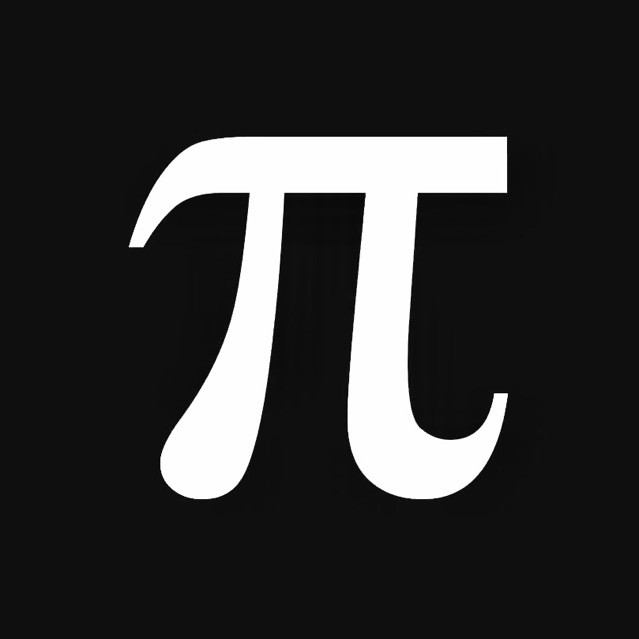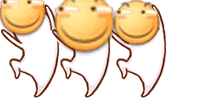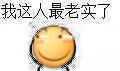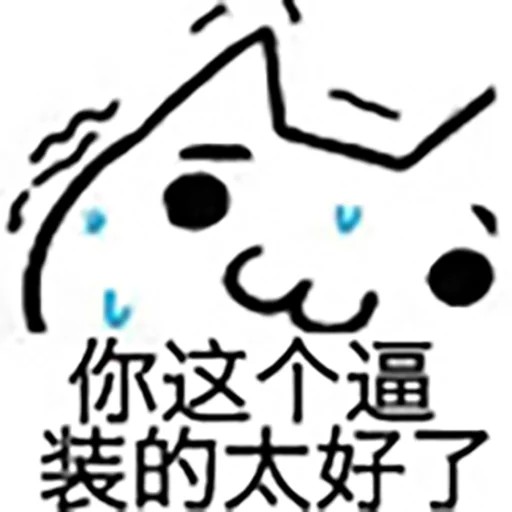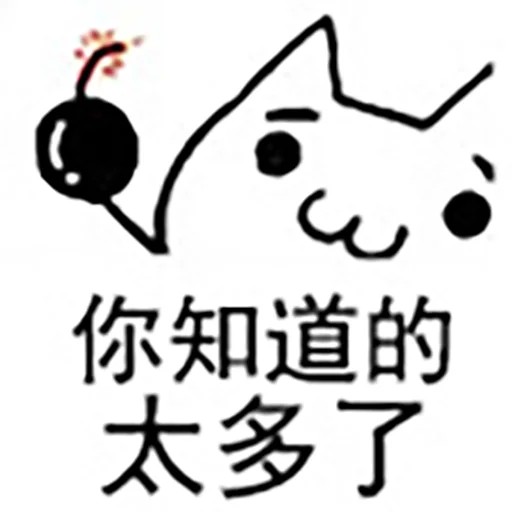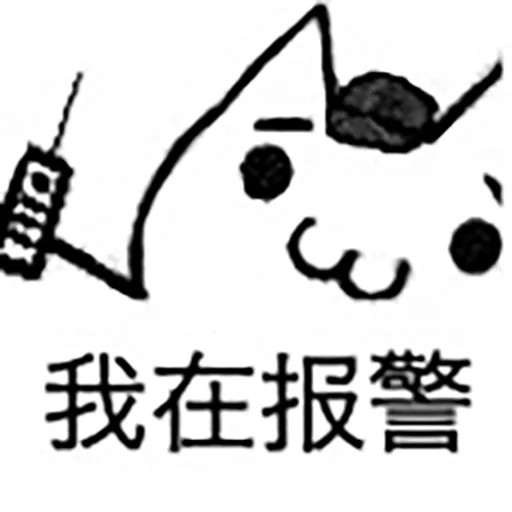事实上,如果操作过一遍,只要5分钟……
- 部署服务器
vultr.com - root
macOS terminal
~ % ssh root@108.61.148.107
The authenticity of host '108.61.148.107 (108.61.148.107)' can't be established.
ECDSA key fingerprint is SHA256:r12mF07x6odpVpU2XFuJH9Mq2HtGezlaDdjFwYG7gms.
Are you sure you want to continue connecting (yes/no/[fingerprint])? yes
Warning: Permanently added '108.61.148.107' (ECDSA) to the list of known hosts.
root@108.61.148.107's password:
Activate the web console with: systemctl enable --now cockpit.socket
- 直接一键脚本
bash <(curl -sL https://s.hijk.art/v2ray.sh)
脚本说明:
https://v2raytech.com/centos-one-click-install-v2ray/ - 配置客户端
脚本会直接配置好服务端,然后给出客户端的config.json地址,照着用就行
macOS:https://github.com/yanue/V2rayU
Windows:https://github.com/2dust/v2rayN
iOS:shadowrocket(需要美区Apple ID) - 可供参考的网站
v2ray社区
https://www.v2fly.org/